iPhone and iPod Tricks
May 3, 2010 at 12:11 am Chad Upton 19 comments
Apple has sold 50 million iPhones and 35 million iPod touch devices, so there are a lot of people who can benefit from these secrets.
This is by no means a complete list, but I wanted to provide some of the most useful and least well known iPhone tricks. Most of this list also applies to the iPod touch; if you know someone with one of these, be sure to send them a link to this article.
Double Click the Home Button
The button on the front of the phone is called the “home” button. You can choose what happens when you double click it. Mine is set to go to my phone favorites, making it quicker to dial my people. You can get to this screen by going to Settings > General > Home.
As you can see on the option screen above, there is an option for “iPod Controls.” When those are on and the phone is in standby mode (blank screen), you can double click the home button to see the current song/artist/album cover and show audio controls (volume/forward/back/play/pause) — see below for example. If you want to fast forward or rewind, hold the forward/back buttons respectively.
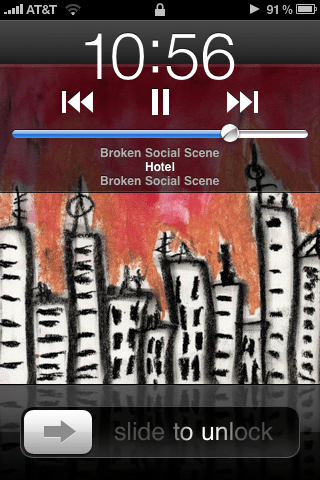
Add a Phone Number Pause
When you enter a phone number in contacts, you can choose an alternate keyboard and click the “pause” button, but when you’re on the dialing keypad, there is no such button. If you hold down * a comma will appear. This is a pause, which tells the phone to wait before dialing the numbers that follow. This allows you to enter your voice mail password or other automated phone system entry before the call. I discovered this one last night and I haven’t seen it documented anywhere else.
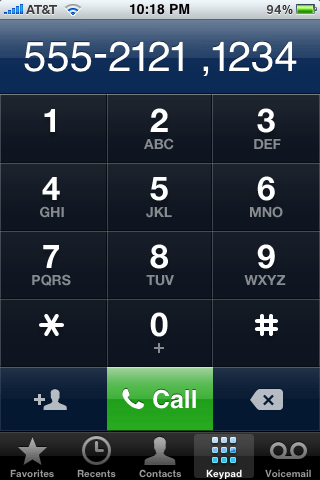
Snap Screen Shot
This is extremely useful if you want to write a post on your blog about iPhone secrets and you need screen captures. It’s also great if you want to make wallpaper based on a written note or a anything you display on your phone. Basically, hold down the home (front) button and then press the standby (top) button. You’ll know it worked because the screen will flash white. The image will be added to your camera roll.
Power Down and Reset
Your iPhone is a small computer and like a computer, it sometimes requires a restart when it’s behaving poorly. Occasionally it freezes or it can’t find the network after resuming from airplane mode, remedy this by holding the home and standby buttons for about 10 seconds, until you see a slider to shutdown or an apple icon appears on the screen.
Word and Paragraph Selection
Double-tap a word to select it for cut/copy/delete. Quadruple-tap a word to select the entire paragraph for cut/copy/delete.
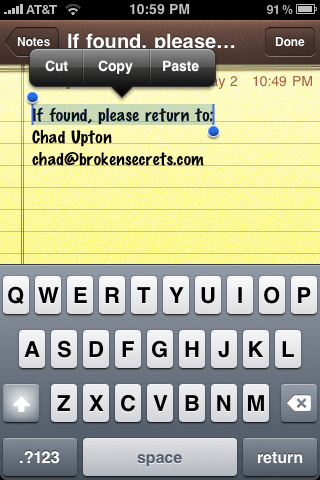
Easy Period
At the end of a sentence, double tap the space bar to get a period and a space. Apple stole this one from Blackberry and I’m glad they did.
Quick Punctuation
When typing on the iPhone’s qwerty keyboard, you obviously need to press the “.?123” button to get the punctuation keyboard. After you type a punctuation mark, you have to press the “ABC” button to get the qwerty keyboard back. But, if you press the “.?123” button and keep your finger down while you slide over to your punctuation mark, and then lift up on that mark, it will add that punctuation mark and switch back to the qwerty keyboard, saving you a couple taps in the process.
Tap title bar to scroll up
When you want to navigate to a new web page, refresh the current one or perform a new search, you have to get back to the top of the page. The fastest way to do that is tap the title bar, it’ll take you up.

Fit to Screen
If you liked the space bar secret, you’ll love this. Double tap a block of text in Safari to zoom in on that column and fit it to the screen. This makes it much easier to read text in web pages.
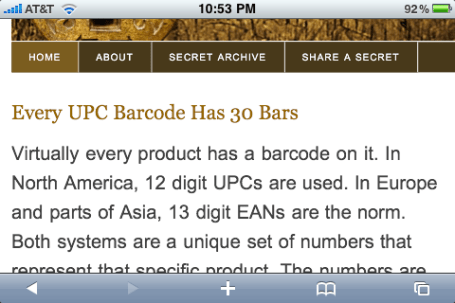
Two finger scrolling
Some web pages have scrollable objects embedded in them, such as large text fields. If you want to scroll that item without scrolling the whole page, use two fingers on that item to scroll it.
Thanks to Ryan Harper for suggesting some of the tips.
Broken Secrets | By: Chad Upton
Sources: tap tap tap, ismashphone, iphonetoolbox, engadget
Entry filed under: Be Efficient, Computers and Internet, Gadgets and Toys. Tags: apple, button, code, iphone, ipod, secret, tip, touch, trick.
19 Comments Add your own
Leave a comment
Trackback this post | Subscribe to the comments via RSS Feed
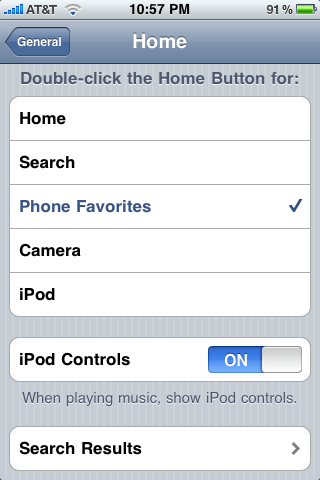





1. AnnieJ | May 3, 2010 at 11:27 am
AnnieJ | May 3, 2010 at 11:27 am
Woah, awesome!!!! I didn’t know that comma trick either.
2. Wendy | May 3, 2010 at 4:18 pm
Wendy | May 3, 2010 at 4:18 pm
just discovered that double clicking the UP arrow will create a CAPS LOCK. Great trick!
3. Wendy | May 3, 2010 at 4:19 pm
Wendy | May 3, 2010 at 4:19 pm
just discovered that double clicking the UP arrow while typing a message will create a CAPS LOCK. Great trick!
4. Gaston | May 3, 2010 at 9:40 pm
Gaston | May 3, 2010 at 9:40 pm
Broken Social Scene!! :D
I’d hug you, but that’d be kinda gay.
5. Derek | May 12, 2010 at 2:42 pm
Derek | May 12, 2010 at 2:42 pm
Very nice, trying them out right now! Thanks!
6. no@name.com | June 8, 2010 at 6:26 am
no@name.com | June 8, 2010 at 6:26 am
Vertical scrolling can be achieved by keeping your finger on the absolute right hand side of the screen and scroll down a bit. Then vertical scrolling is initiated, and if your finger slides to the left, the scrolling will still be vertical.
7. phonetipsandtricks | June 14, 2011 at 9:51 am
phonetipsandtricks | June 14, 2011 at 9:51 am
Great list this one. I’ve compiled a pretty good list myself recently with many for other phones too.
8. Sam | July 27, 2011 at 11:20 pm
Sam | July 27, 2011 at 11:20 pm
That’s all old stuff
9. Ace | October 25, 2011 at 9:19 am
Ace | October 25, 2011 at 9:19 am
Sam, it is all old stuff when you chime in a year later!
10. Sam Knash Green | October 31, 2011 at 7:00 pm
Sam Knash Green | October 31, 2011 at 7:00 pm
The double tapping the UP arrow didn’t work for me but I did find that if you keep your finger on it, it is basically caps lock/shift.
11. Robert | January 7, 2012 at 8:53 am
Robert | January 7, 2012 at 8:53 am
how do i reset the camera? mine froze up wont let me take pics or videos..
12. Austin | January 12, 2013 at 9:47 pm
Austin | January 12, 2013 at 9:47 pm
Double tap the home (front buttin) and it should bring up all ur recent programs or apos in a column in the bottom of the screen ang tap the little red circle to power down the camera app n re open camera it should work fine now
13. Chaser M. Carlson | April 27, 2013 at 12:44 pm
Chaser M. Carlson | April 27, 2013 at 12:44 pm
you just hold down the home and lock button untill the ipod/iphone/ipad restarts.
14. shamari greenewood | January 12, 2012 at 1:25 pm
shamari greenewood | January 12, 2012 at 1:25 pm
woow already new these need more
15. elle | February 7, 2012 at 6:16 pm
elle | February 7, 2012 at 6:16 pm
boo!
come on if you didn’t know all that stuff already
then you must UPDATE yoself .
16. bluelion22 | July 16, 2012 at 5:13 am
bluelion22 | July 16, 2012 at 5:13 am
Yeah . Those tricks are cool .
17. andrew | August 8, 2012 at 3:13 pm
andrew | August 8, 2012 at 3:13 pm
pretty sweet
18. kevin dutan | September 14, 2012 at 2:51 pm
kevin dutan | September 14, 2012 at 2:51 pm
i knew every thing in there
19. danique | August 8, 2013 at 2:39 am
danique | August 8, 2013 at 2:39 am
that helped me quite a bit. thank you!