How to Watch Blocked Internet Videos
September 27, 2010 at 5:00 am Chad Upton 66 comments
By Chad Upton | Editor
The internet is a great place to catch TV shows and clips that you or your PVR missed.
Unfortunately, a lot of websites only allow their video content to be viewed in their service area. It’s not because they’re mean, they may have contracts that prevent them from distributing outside their area, not to mention cost savings reasons.
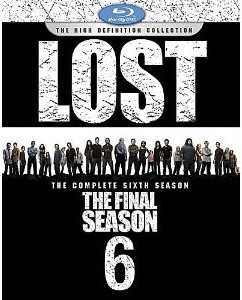 That’s right, it’s expensive to stream video over the internet to thousands or hundreds of thousands of people in a reliable way. You need a lot of servers and bandwidth, both of which are expensive, especially in large quantities. If a broadcaster only services one country, they’re not likely going to spend money to reach customers outside of their service area, although they may allow it if there are no restrictions of that nature in their distribution contracts.
That’s right, it’s expensive to stream video over the internet to thousands or hundreds of thousands of people in a reliable way. You need a lot of servers and bandwidth, both of which are expensive, especially in large quantities. If a broadcaster only services one country, they’re not likely going to spend money to reach customers outside of their service area, although they may allow it if there are no restrictions of that nature in their distribution contracts.
Secondly, they may not be allowed to broadcast outside of their broadcast area. Broadcasters buy distribution rights for the shows and other content that they air. These distribution rights are usually sold by country. That means a broadcaster who buys the rights to air a show in the US is not allowed to distribute that show over the internet to another country since they have not bought the distribution rights required to broadcast in that country. In fact, another broadcaster in that country likely has paid for the rights to broadcast that same show there.
There are also legal agreements with members of various guilds and unions that may prevent content from being distributed in certain areas or for a finite time after the original air date.
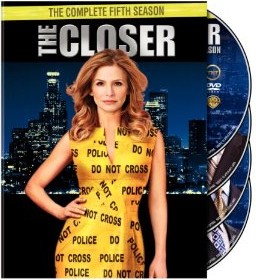 Broadcasters can identify which country you’re in when you access their website. They use various methods to determine your location, but the most popular is something called Geo-IP look up. Basically, when you navigate to their website, the network address of your computer is sent to the web server. They can look up that address in a database to see the country that address is registered to. This method is accurate most of the time and in some cases they can actually narrow down the part the city that you live in.
Broadcasters can identify which country you’re in when you access their website. They use various methods to determine your location, but the most popular is something called Geo-IP look up. Basically, when you navigate to their website, the network address of your computer is sent to the web server. They can look up that address in a database to see the country that address is registered to. This method is accurate most of the time and in some cases they can actually narrow down the part the city that you live in.
Although there may be legal and ethical issues with it, there are ways to circumvent some of the methods that are used, potentially allowing you to view content from outside their intended region of distribution. These methods may be illegal in your country, so verify the legality of it before doing so.
I think there is at least one ethical use for circumventing regional lockouts. For example, I was in Canada a couple weeks ago and I wanted to catch up on one of my favorite shows. I normally watch the show on network TV and all of the advertising is relevant to me. I wasn’t able to watch videos on the broadcaster’s website from Canada, so I could have used the following method to make it work:
- Install this Firefox plugin: http://addons.mozilla.org/en-US/firefox/addon/967 (requires Firefox browser)
- In Firefox, Go to “tools” > “Add-ons” and click on the “Preferences” button for the Modify Headers add-on.
- Click on the “Headers” tab at the top.
- Then enter: “X-Forwarded-For” in the “Header name” input box (without the quotation marks).
- Enter one of the following IP addresses in the “Header Value” input box (without the quotation marks, and choose the country where the content is accessible from)
USA – 12.13.14.15
Canada – 207.245.252.27
UK – 193.35.131.194 - Select “Add” from the “Selection action” drop down.
- Enter the country name in the “Descriptive comment” input box.
- Click “Add”.
- Now select the one you just added in the list and then click the “Enable/Disable” button. You should see a green circle next to it, indicating it is enabled.
- Close the Modify Headers box, restart the Firefox browser and visit the intended website.
I should note some websites that the above method does not work for:
- cbs.com
- cwtv.com (the CW)
- hulu.com
- sho.com (showtime)
- tnt.tv
There are at least four times that many sites that DO work, although I’d rather not single them out for legal reasons. There are also a few other methods, but this is by far the easiest to setup and use. If you have IP addresses for other countries, let me know and I’ll add them.
Also, it takes a lot of people and money to make these great shows; be sure to support them by purchasing them when they come out on disc or renting them from iTunes, Netflix, Amazon, etc.
Broken Secrets
Subscribe on: Facebook | Twitter | Kindle
Entry filed under: Computers and Internet, Law. Tags: block, copyright, video, youtube.
66 Comments Add your own
Leave a comment
Trackback this post | Subscribe to the comments via RSS Feed





1. Ago | September 27, 2010 at 6:55 pm
Ago | September 27, 2010 at 6:55 pm
What a beautiful secret you revealed today…thank you!
I will save it just in case the Canadian Gov’t asks you to remove it and force us to watch Corner Gas…YIKES!
2. Adam | October 4, 2010 at 9:22 pm
Adam | October 4, 2010 at 9:22 pm
Ahh, proxys hulu knows about the U.S. one and most other proxies I prefer to torrent the files.
3. Azalea | October 16, 2010 at 6:58 am
Azalea | October 16, 2010 at 6:58 am
Just tried to use pandora.com from germany, but the site still tells me my IP is the german one. :(
4. Thomas | February 28, 2011 at 12:11 pm
Thomas | February 28, 2011 at 12:11 pm
You are like a god to me. When you give this type of important information for free. You are the greater than all the world leaders put together.
5. Helen Shen (@potter_fan7) | August 10, 2011 at 12:19 pm
Helen Shen (@potter_fan7) | August 10, 2011 at 12:19 pm
whats the address for australia?
6. WASSUP | September 7, 2011 at 5:36 am
WASSUP | September 7, 2011 at 5:36 am
go to http://hidemyass.com/proxy-list/ and look for the proxies you want :D
7. Suze | September 15, 2011 at 8:35 pm
Suze | September 15, 2011 at 8:35 pm
ugggggggg, anyone know what I may be doing wrong….I see this “Leave the last input box empty, save the filter, and enable it (should look like this: http://imgur.com/Feb4.png ) “
8. Suze | September 15, 2011 at 8:36 pm
Suze | September 15, 2011 at 8:36 pm
that would be Don’t See
9. Katie | November 19, 2011 at 8:52 pm
Katie | November 19, 2011 at 8:52 pm
Awesome! Worked first time! Instructions were simple and I had no problems following them! Thank you very much! I sincerely appreciate this!
10. Glenn | December 8, 2011 at 3:47 pm
Glenn | December 8, 2011 at 3:47 pm
Excellent article, I knew about the legal factors in channels blocking video content but never considered all the bandwidth issues before.
Anyway, I’m writing because I’m very familiar with the Modify Headers method because I wrote a similar article about it, albeit focusing on watching one particular websites content.
And while the instructions here were exactly right when it was written they have changed slightly now, certainly the final steps are a bit different.
So if anybody does need a little extra help figuring out how to implement Modify Headers, you can always try here….
11. Floyd | March 29, 2012 at 5:36 am
Floyd | March 29, 2012 at 5:36 am
Glenn: you are wonderkid, a genius, a wizard, a hero, a superman and in fact an incarnation of GOD on earth!!!
Your method worked like a magic. God bless you.
12. Glenn | March 29, 2012 at 7:11 am
Glenn | March 29, 2012 at 7:11 am
Floyd,
You had me at wonderkid.
Thank you my friend, and you’re very welcome.
13. Dwayne Cart | February 6, 2012 at 11:42 am
Dwayne Cart | February 6, 2012 at 11:42 am
Excellent post. I am sure to try it out. However your method don’t work for CBS.com. You can use http://www.unotelly.com for CBS and others. However, though CBS if free, many channels are not. If anyone tests their service be sure to let me know. Thanks
14. frgtt | March 30, 2012 at 6:40 am
frgtt | March 30, 2012 at 6:40 am
I have been using their free package for the past 2 days and absolutely satisfied. I am sure to go for their premium version one of these days. Thanks for the great tip.
15. KT | March 30, 2012 at 12:58 pm
KT | March 30, 2012 at 12:58 pm
This tip really worked! Now I can watch VH1.com in the Middle East. Thanks so much!
16. blazorblade | March 3, 2012 at 8:53 am
blazorblade | March 3, 2012 at 8:53 am
You are a god! Nuff Said!
17. Syfer_Diaz | March 22, 2012 at 6:53 pm
Syfer_Diaz | March 22, 2012 at 6:53 pm
You are a genius! Instructions were easy & it worked immediately after setting up. THANKS!
18. Ali | March 25, 2012 at 7:19 am
Ali | March 25, 2012 at 7:19 am
I DIDN’T found configuration button???
19. Katia | March 29, 2012 at 6:18 pm
Katia | March 29, 2012 at 6:18 pm
Can not find the configuration button. I am in US and I want to watch show from Greece. What IP address do I use??
20. KT | March 30, 2012 at 1:00 pm
KT | March 30, 2012 at 1:00 pm
The “Configuration” button is REALLY the “OPTIONS” tab at the top of the Modify Headers box. Click on OPTIONS and select ALWAYS ON. Every time you open your browser you have to open the Modify Headers box and enable the “X-Forwarded-For” rule.
21. caterina | April 7, 2012 at 12:34 am
caterina | April 7, 2012 at 12:34 am
it didnt work, i went to options and clicked always on , the website i want to use is http://www.abcfamily.go.com.. help please
22. Chad Upton | April 7, 2012 at 6:43 pm
Chad Upton | April 7, 2012 at 6:43 pm
This method does not work for all sites.
23. Johnny | June 15, 2012 at 12:40 am
Johnny | June 15, 2012 at 12:40 am
The site/video streaming works for me :S
24. teetiger | April 17, 2012 at 11:37 am
teetiger | April 17, 2012 at 11:37 am
Awesome!! :) thank you
25. wecreatingus | May 3, 2012 at 3:53 pm
wecreatingus | May 3, 2012 at 3:53 pm
it worked for a while on one of the sites, then suddenly stopped working when i tried to watch another show! any idea what’s wrong? T.T
26. Sally | May 11, 2012 at 5:42 pm
Sally | May 11, 2012 at 5:42 pm
I don’t seem to have the configuration tab. :o/
What did I do wrong?
27. KimJohnIl | June 11, 2012 at 12:12 pm
KimJohnIl | June 11, 2012 at 12:12 pm
Another +1 for UnoDNS. I just finished my trial and signed up for 6 month package.
28. Johnny | June 15, 2012 at 12:41 am
Johnny | June 15, 2012 at 12:41 am
I’m also on their 90day gold package, and it’s working fabulous!
29. jim@ technology news | June 15, 2012 at 7:11 am
jim@ technology news | June 15, 2012 at 7:11 am
thanks for the heads up.
30. Tiffany | June 16, 2012 at 4:16 pm
Tiffany | June 16, 2012 at 4:16 pm
Has anyone tried it with CBC? I am not having any luck, I am trying to watch episodes of Heartland because Netflix does not have all of the episodes.
31. BOBBY | July 4, 2012 at 11:40 am
BOBBY | July 4, 2012 at 11:40 am
OMG. THIS REALLY WORKS, THNAKS
32. Bob | July 15, 2012 at 1:48 pm
Bob | July 15, 2012 at 1:48 pm
Will this work on iPad somehow?
33. N.square | July 18, 2012 at 12:44 pm
N.square | July 18, 2012 at 12:44 pm
I like watching video in internet
34. Adam | July 24, 2012 at 6:30 am
Adam | July 24, 2012 at 6:30 am
From my experience proxies are not very reliable and kind of slow. VPN services tend to do a better job overall and are somewhat more safe. I`m using this VPN service for some time now, it`s pretty fast and user friendly.
35. mohab | August 7, 2012 at 9:19 pm
mohab | August 7, 2012 at 9:19 pm
please what about egypt what is the ip
36. mohab | August 7, 2012 at 9:20 pm
mohab | August 7, 2012 at 9:20 pm
please what about egypt what is the ip please .
37. Snag Films Promises 3,200 Free Indie Films | Thats Swell | August 10, 2012 at 10:32 am
[…] for world-wide viewing. However, all that really means is that you may have to finally learn how to get around geo-blocked content but that can be done. […]
38. Tum | August 12, 2012 at 3:51 am
Tum | August 12, 2012 at 3:51 am
Wow! thanks. Now what about some restricted YouTube videos?
39. cheb | August 17, 2012 at 12:27 am
cheb | August 17, 2012 at 12:27 am
THANK YOU SO MUCH! :D
40. B | August 25, 2012 at 10:25 pm
B | August 25, 2012 at 10:25 pm
OMG!! Thank you, thank you, thank you!! It worked. I am in the Dominican Republic and need some English shows!! I really cannot thank you enough!!
41. John | August 30, 2012 at 8:12 pm
John | August 30, 2012 at 8:12 pm
Works great. Thanks
42. glenn | September 6, 2012 at 11:41 pm
glenn | September 6, 2012 at 11:41 pm
Hi there, I am trying to watch supersport (www.supersport.com/video) however, I cannot get it to work. They are based in South Africa. Any ideas?
43. Alyssa | September 15, 2012 at 2:26 am
Alyssa | September 15, 2012 at 2:26 am
It doesn’t seem to work for http://www.tudou.com and http://www.abcfamily.com
I tried to use an IP address from China to watch Chinese videos, however it still recognizes my IP address as where I am now. Could you help please?
44. Chad Upton | September 15, 2012 at 10:14 am
Chad Upton | September 15, 2012 at 10:14 am
That is true, this method does not work for all sites. You’ll have to use other methods for those sites. Some of the other commenters in this thread have mentioned some ideas that you may want to look at.
45. Ak | September 18, 2012 at 7:09 am
Ak | September 18, 2012 at 7:09 am
How can i watch restricted videos on Dalaplay?
46. sania | October 5, 2012 at 12:50 pm
sania | October 5, 2012 at 12:50 pm
i didn’t find Header button on my mozilla page?
47. savannah | October 20, 2012 at 9:25 am
savannah | October 20, 2012 at 9:25 am
THANK YOU SO MUCH !!!!!!!!!!!!!!!!!!!!!!!!!!!!!!!!!!!!!!!!!!!!!!!!!!!!!
48. Randy Pradana | December 30, 2012 at 2:25 pm
Randy Pradana | December 30, 2012 at 2:25 pm
any ip address for watching deutsch video?? thank you :)
49. Why you can’t watch streaming TV from other countries | Dedwarmo | January 6, 2013 at 11:30 pm
Why you can’t watch streaming TV from other countries | Dedwarmo | January 6, 2013 at 11:30 pm
[…] Why you can’t watch streaming TV from other countries […]
50. Phil | January 8, 2013 at 12:07 am
Phil | January 8, 2013 at 12:07 am
I want the IP for Mexico please
51. yue heng | April 19, 2013 at 10:22 am
yue heng | April 19, 2013 at 10:22 am
i have to thank you for sharing this with me if not i could not watch my Favorite show
52. digvijay | May 10, 2013 at 10:04 am
digvijay | May 10, 2013 at 10:04 am
awesome work man hats offf
53. Ramon | July 22, 2013 at 10:27 pm
Ramon | July 22, 2013 at 10:27 pm
Hi, I need help, I try to watch video from univision.com witch is a Spanish website from USA, but this kind of extension is not working , also for cartoonnetwork.com and much more, please let me know how we can be able to watch video from univision.com
Thank you
54. Remo Sir | July 31, 2013 at 7:45 pm
Remo Sir | July 31, 2013 at 7:45 pm
Not working on kids channels like Nickelodeon and Cartoon Network
55. mike | January 21, 2014 at 1:48 pm
mike | January 21, 2014 at 1:48 pm
not working for anything now
56. luedriver (@luedriver) | September 12, 2013 at 3:35 am
luedriver (@luedriver) | September 12, 2013 at 3:35 am
I always use tunnelbear, but sometimes it can take a while to load, however, it works for hulu, youtube, and other american or uk only sites and videos, nothing else works better for me…
57. Jason Labady | October 30, 2013 at 11:56 am
Jason Labady | October 30, 2013 at 11:56 am
Does anyone know the address for Australia please?
58. mike | January 21, 2014 at 1:47 pm
mike | January 21, 2014 at 1:47 pm
u need to know address of australia, its quite easy just go on google map and find the Australia. its near to Indonesia and new Zealand.
59. mike | January 21, 2014 at 1:44 pm
mike | January 21, 2014 at 1:44 pm
i think its time is over, now a days its not working.
60. niella | April 30, 2014 at 11:50 pm
niella | April 30, 2014 at 11:50 pm
So this no longer works? Well, I tried it anyway; doesn’t work for caracoltv.com… :(
61. Censormycock | May 12, 2014 at 5:34 am
Censormycock | May 12, 2014 at 5:34 am
Ethical use.. There’s no justification for blocking video access to a country just because well, they are in a different country. We’re all supposed to be equals aren’t we? Australians get shafted by tons of American websites, it’s fucked.
62. Carl | May 12, 2014 at 9:15 am
Carl | May 12, 2014 at 9:15 am
Those websites are just adhering to the distribution agreements they signed. The websites are not legally allowed to distribute that content beyond the borders of the country they bought the distribution rights for. If nobody in your country bought the distribution rights for that content then you need to lobby them to buy the rights so people in your country can watch the content. You can’t blame the website, they’re just following the law.
63. Teresa | May 22, 2014 at 5:36 am
Teresa | May 22, 2014 at 5:36 am
OMG. It worked! Thank you so much!